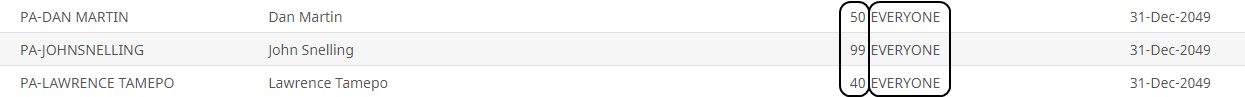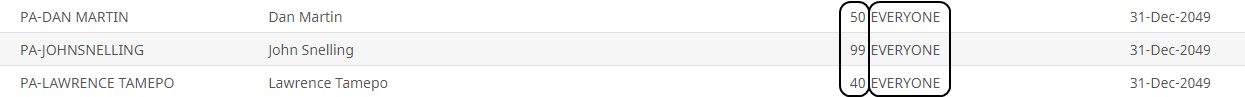Low Level Security Example
A simple system would be to have only one group set up called EVERYONE. The Security levels assigned to the individual user will be in conjunction with security settings - by user, and will govern the security control individually.
User Security Example
In this example, individual users security levels are defined against the user and each user is assigned to user group EVERYONE.
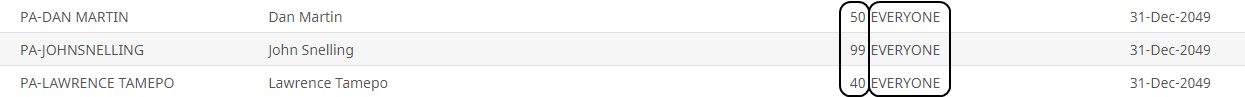
All Users are set up with a Security Level which will allow them access to different areas in Tourplan and the system function access is granted in the Security Settings application. This user has not been granted access to update rates through rate maintenance.
Group Security Example
Only one Group named 'Everyone' is set up . All Users are attached as Group Members. This means the Security Levels will be governed by the Security Levels attached to the User name. For example: the three users seen in the screen capture below will have access to applications or functions within Tourplan.
- Dan will have access to applications or functions with security settings of 0-50.
- John will have access to applications or functions with security settings of 0-99.
- Lawrence will have access to applications or functions with security settings of 0-40.
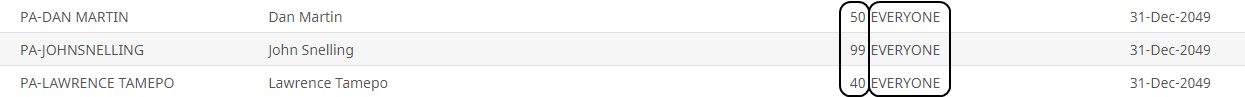
The User group 'Everyone' can be attached to all or some of the Applications on the system and the security then controlled by the level set against the permitted action.
In the FIT example in Low Level Security – FIT Application Example, anyone with security level 30 would be able to create an invoice and enquire on an invoice, but would not be able to change an invoice or delete an invoice in FITs. Only a User with 50 and above would be able to change the invoice and a User with a security level of 99 would be able to delete an invoice.
NOTE: As the Users are set all under one Group, it is not possible to separate the Users out into Departments - i.e., separate security levels for accounts staff vs operations staff.
Security Levels can also be applied at the top of the Menu Item (the application level) and applied to all nodes/levels below. An example is shown in the Accounting example. The Accounting application has had a Security level of 50 for all actions that apply to the entire Accounting application. Only a User with Security Level 50 and above will be able to access any part of the Accounting application.